MODEL:
Open-Vision 50
Powerful Network Management Windows Utility Suit, 50 IP devices
- Introduction
- Specification
- Order Information
- Accessory
- Download
Introduction
| Overview |
|
A powerful management utility is important for administrators to monitor and manage all devices in a local network. ORing is proud to announce Open-Vision 4.0, which is a powerful network management utility suit including four different features, could meet various demands from network monitor and managements in a wide range of industrial applications. For the four basic functions – Centralized management / Visualized management / Complete monitor / Early system, Open-Vision 4.0 provides for intelligent advantages which surpass the prior one in different aspects, we’ll have detail descriptions the points. Only through the advanced monitoring features and various warning systems, the users could be informed any accidental situations in the local network and recover the network immediately. Hence, the stability and reliability of the local network could be assured. |
| Features |
|
|
Specification
| ORing Model | Open-Vision 50 |
| General | |
| Device units | 50 |
| Free Download | |
| Architecture | Windows utility |
| Languages | English Traditional Chinese繁體中*note Russian русский *note |
| Commander | |
| Device Discovery |
Supports Oring and third party SNMP devices |
| Device Login/Logout | Multiple switches login/logout Auto logout after idle for 300 seconds Support auto logout time setting |
| Device Management | Device list with device name, IP, and MAC information Supports ORing switches full web function configuration on Windows utility Supports Oring and third party devices manage on Web browser Visualized device online/offline status Visualized device port link status and LED status Multiple devices reboot function |
| Device Monitor | Supports beep alarm after device fail Supports customized alarm sound Supports monitor query time period and timeout setting |
| Configuration scanning |
Compare the device configuration and the backup configuration |
| Syslog | Commander build-in syslog server Supports export event logs to excel file Event logs auto save function |
| Group wizard |
Group IP Setting using IP range or DHCP |
| Topology View | |
| Device Discovery | Supports Oring and third party SNMP devices Supports end device connected on switch (require enable device binding) IPv4 address range scanning Support adding new device manually Supports loading topology from existing backup file without re-discovery |
| Link Discovery | LLDP link auto discovery Supports creating link manually Supports redundant link on topology (back up link in dotted line) Supports trunk link on topology Supports multiple link topology with relative port number |
| Device Group |
Supports device group management |
| Topology View | Display devices information in IP, system name, annotation, disable display, or show/hide supervisor Real product image on Oring device Supports third party SNMP devices (supports customized device icon) Show/hide the device icon on topology Show/hide the port number of the link Show device roles of network redundancy protocols Supports customized device icon, link path size, font size, link color for different link status, background image Supports topology FR(Fruchterman-Reingold) layout mode, KK(Kamada-Kawai) layout mode, and centralize layout mode |
| Map View | Support topology on Google map Device latitude and longitude position management |
| Device Information | Device name, device description, ip address, mac address Neighbor list, port binding list Ring information (O-Ring/O-chain enable/disable, ring port information) |
| Device Monitor | Support monitor all ports link status of 2 devices at the same time Location alert (flash the switch LED to know the location of the device) Device alive check(ping or arp) |
| Traffic analysis | Traffic information on each port Multiple ports performance monitoring Upper and lower traffic budget setting and flow alert Traffic time scale and flow scale setting Save current port performance packet count |
| Topology Saving | Support saving current topology as default topology Support saving topology to a topology backup file Support printing current topology |
| Refresh | Supports periodical discovery with specific time interval Supports refresh manually Supports retry times setting for unstable networking environment |
| SNMP | Support trap agent to receive SNMP trap Support SNMP V1 and V2 Support SNMP read/write community setting, timeout interval setting |
| Syslog | Supports event log and SNMP traps Auto save the log daily or reaching specific entry number Support clear log Support export log to csv file |
| Host monitor | |
| Device Monitor | Monitor the alive time of all IP devices Monitor by group or IP range Auto refresh interval and timeout setting Start/stop monitor manually Visualized device online/offline status Show total test time and fail time Supports SNMP V1/V2 |
| Device Message | Supports report by hour/minute/entry Save report to xml file |
| Monitor Saving | Save current host monitor and load history file |
*NOTE: This function is available by request only
Order information
| Model Name | Description |
| Open-Vision 50 | Powerful Network Management Windows Utility Suit, 50 IP devices |
| Open-Vision 100 | Powerful Network Management Windows Utility Suit, 100 IP devices |
| Open-Vision 300 | Powerful Network Management Windows Utility Suit, 300 IP devices |
| Open-Vision 500 | Powerful Network Management Windows Utility Suit, 500 IP devices |
| Open-Vision 1000 | Powerful Network Management Windows Utility Suit, 1000 IP devices |
 Hotline:
Hotline: 


















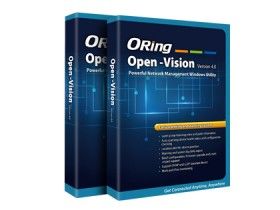






 028 3842 9856
028 3842 9856
